An astounding 97% of websites don’t offer a fully accessible experience to their users. This is despite the fact that millions of people in the UK self-identify as having a disability or an impairment that impacts their ability to use technology. Additionally, the 2019 Click-Away Pound survey found that 70% of people will leave a website if it doesn’t meet their accessibility needs.
To help increase the accessibility of the internet, the World Wide Web Consortium (W3C) created four principles to ensure a fully accessible digital experience for customers. These are about to be refreshed with an updated set of guidelines – WCAG 2.2 – which will aim to keep pace with the changing nature of the internet as the average age of web-users continues to increase. Gov.uk has further simplified the guidelines with a series of questions that goes through each of the four principles; answering “yes” to all of them means your website is well on its way to ensuring an inclusive digital experience.
In not doing so, organisations could be missing out on valuable revenue – not to mention failing to meet laws and regulations around accessibility.
Myths and laws of accessibility
There’s a common misconception that accessibility is inherently difficult to implement in websites; it isn’t – particularly when the design team and developers work together in the earlier stages of the project. Here are some of the most frequent myths around the topic:
- Many believe accessibility is simply font sizes and colour contrasts on screen. However, it’s considerably more than this. Accessibility is as much about content as it is the UI. Imagery on a website also plays a massive role. For example, if an image contains any text or descriptive meaning to the user, how is someone that is visually challenged going to take anything from it, let alone know it’s there in the first place?
- Having an accessible website doesn’t mean you can’t have rich media content like videos, animations, or gifs. It is possible to include these, however, in doing so it’s essential that all accessibility considerations are taken into account to make these pieces of content usable and inclusive. An example of this might be that where video is implemented on a webpage, all controls to play, pause, mute, fast forward and rewind the video must be made accessible to all users, and be labelled appropriately so that screen reader technologies can clearly describe the actions of each button to the end user.
- Some believe that building websites to an accessible standard is time consuming and costly. Again, this is another myth. Accessibility needs to be baked-into the end-to-end design, build and content management strategy. When accessibility isn’t factored in from the start and/or is neglected ongoing during content management, it can cause issues further down the line.
The ordering of content and elements on a webpage is vital to take into consideration. This means that content should naturally flow from top to bottom in a meaningful sense, so as not to confuse or disorientate users. Examples include ensuring that HTML headings are implemented in the right order, and that users are not jumping from one topic of information to the next in an abrupt manner. Like reading a book, it should make sense as you flow from sentence to sentence, page to page and so on.
It’s also important to remember, while UK law only requires public sector organisations to make their website accessible in compliance with The Public Sector Bodies regulations, the private sector has a duty to do so under the Equality Rights Act 2010. Although not yet enforced by the courts, anyone who feels they’ve been discriminated against by a UK organisation due to inaccessibility has the right to bring a claim; indeed, there have been cases where private organisations faced a lawsuit but instead changed their website and settled out of court to avoid legal action such as RNIB v BMI-baby.
Overcoming failure
So, what are some common ways many content creators fail in providing accessibility?
- Links: any link on a website should contain an aria label (i.e. a description of the links purpose and what action it will perform when activated). If not considered, links can be open to user interpretation which can be greatly misleading and leave users lost as to where to go next. On top of this, sometimes insensitive words are used, for example, for visually impaired users, terms such as ‘click here to see more’ might not be optimum. Instead, consider the use of terms like ‘follow this link to learn more’ which conveys the same meaning in a less harmful manner.
- Colour contrast: as a website matures, accessibility principles can be overlooked and content becomes king. All content teams and editors need to stay mindful that any imagery used must consider the colour of text that overlays it. For example, in an image where there are many colours, as screen sizes differ, can you ensure that the colour contrast remains in an acceptable accessible range, or does it fall out with this guideline? The use of a masked background colour behind the text which is slightly opaque can resolve the issue.
- VFI’s (Visual Focus Indicators): which is an outline that highlights when a user focuses on actionable elements on a website, are sometimes not implemented in an accessible way, if at all. If deployed correctly, these should let a user use the Tab or Arrow keys to navigate through the site. When VFI’s don’t have a suitable colour contrast, the user can become easily lost when attempting to explore the site. Ensuring a clear contrast ratio greatly helps aid in the visual clarity of a user’s position on a page.
- Text based images: items such as charts can be overlooked. To ensure visually impaired users can ingest the information, consider using HTML tables or other means to present the information other than in a graphical sense. If it’s that a graphic has to be used, an ALT tag (alternative) can be used to describe and convey the image and its inner contents to screen readers and other tools.
More than one billion people around the world experience accessibility issues every day. Meeting all customers’ needs, regardless of ability isn’t just a legal and moral duty; it makes good business sense.
Our latest blog articles
Create a top-quality customer experience.
Your CMS can supply the foundation for an outstanding customer experience.
Learn moreHow a CMS can improve ESG.
In recent years, we've seen ESG considerations shoot up the corporate agenda. Why the big fuss?
Learn moreThe CMO responsibility shift.
Business operating models have changed, and the C-suite is rapidly evolving alongside.
Learn moreA responsible CMS.
As the climate crisis moves higher up the media agenda, consumers are demanding action.
Learn more